JB Casino Registration, Login and Verification Process
Welcome to the official JB Casino site for real‑money casino and sports in the Philippines. Registration and login take a few steps on the website and the mobile app. Account verification protects you, keeps access secure, and confirms withdrawals. After you sign up, you can get 380% up to 235,464 PHP + 400 Free Spins on Casino or 280% up to 235,464 PHP + 20 Free Bets on Sports, and support is ready to help anytime.
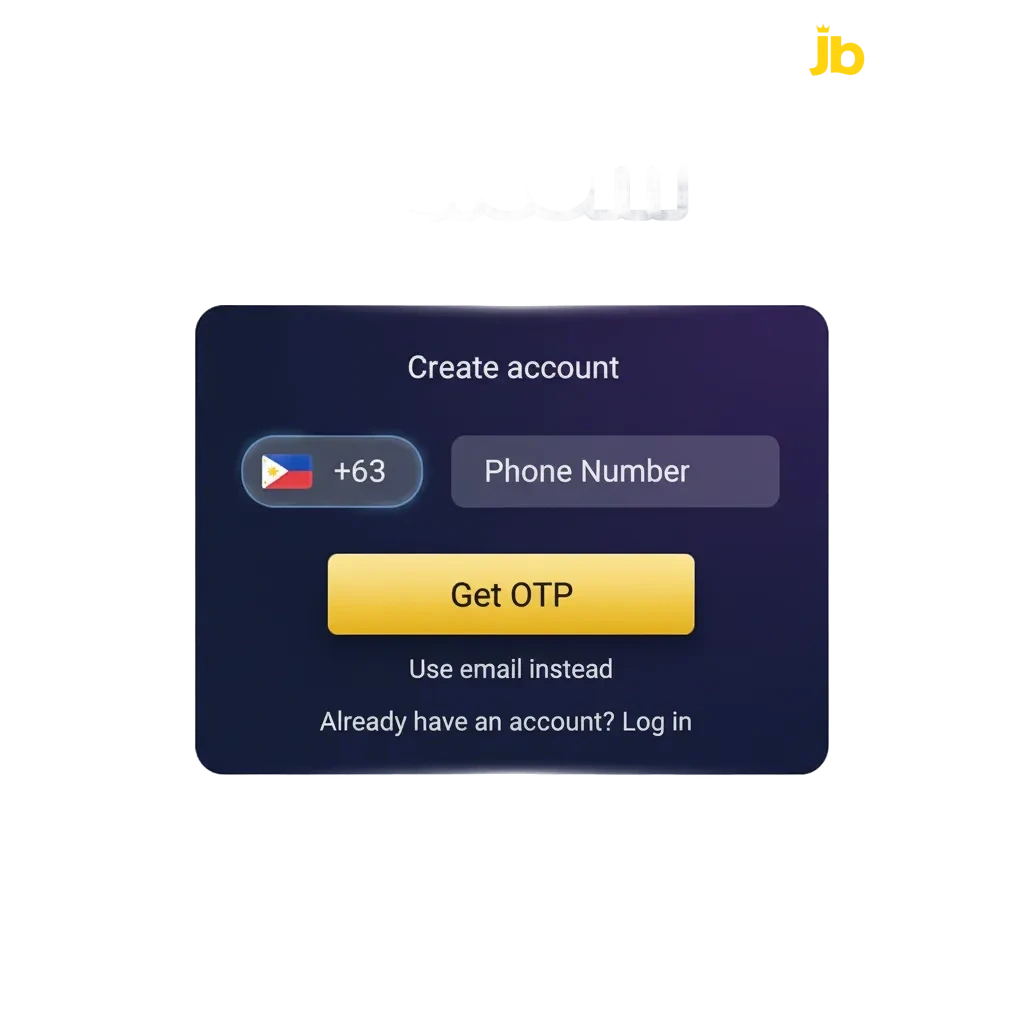
JB Casino Sign Up Instructions
Ready to join the action? Creating your account is fast, easy, and secure. Use our simple online registration form to get started right away.
Begin Registration
Tap the “Register” button to open the account creation form.
Choose method
Select your preferred sign-up option: using your Email, Mobile Number, or connecting via Social Sign Up (Google, Facebook, or Apple).
Enter details
Provide your Full Name and Birth Date (must be 21+), select PHP currency, and create a strong, secure password.
Confirm Terms
Review and accept the Terms & Conditions, agree to the Privacy Policy, and confirm that you are located in the Philippines.
Activate Account
Enter the verification code that is sent to your mobile number (SMS) or email address to finalize your account creation.
Registration Requirements
During JB Casino registration, you need to meet local rules and provide correct details. You must be of legal age and use your own information. ID checks confirm your identity and address. One account policy applies.
- Age: You must be 21+ and located in the Philippines.
- Valid ID: Provide PhilSys ID, UMID, driver’s license, or passport.
- Proof of address: Recent bill or bank statement in your name (last 3 months).
- Single account: One account per person, device, and household.
- Accurate info: Details must match your ID to avoid payout delays.
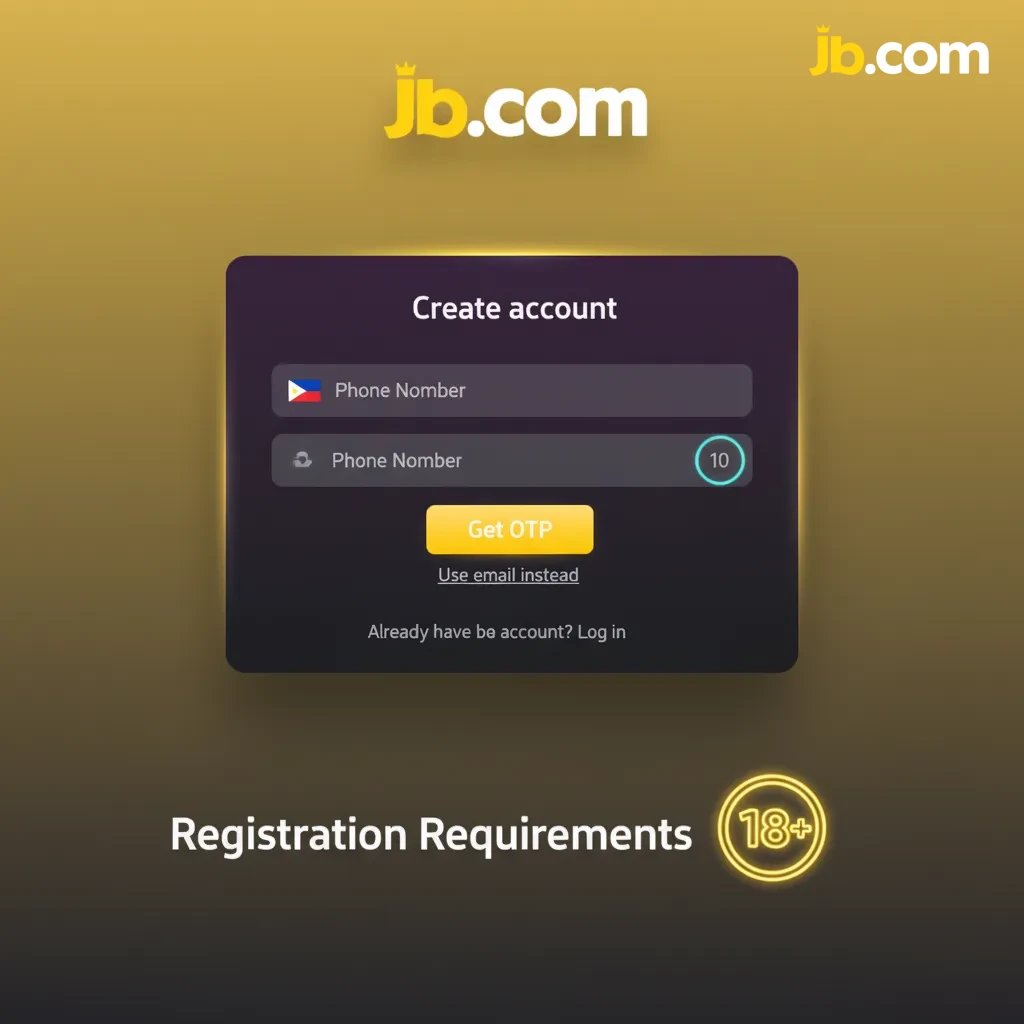
Registration via Mobile App JB Casino
Signing up on our mobile application is fast, secure, and follows the same simple process as the website. The app may prompt you to enable device permissions and push notifications for the best experience.
Open App and Register
Launch the JB Casino app and tap the ‘Register’ button prominently displayed on the home screen.
Pick Sign-Up Method
Choose your preferred option: use your Phone Number, Email, or instantly connect via a Social Account (Facebook, Google, etc.).
Input Essential Details
Fill in your personal information, select PHP currency, and create a strong password.
Agree to Terms
Tick the boxes to confirm you are of legal age (21+) and accept the platform’s Terms & Conditions.
Finalize & Secure
Enter the SMS or email verification code. Then, enable Face ID or biometrics (fingerprint) for faster, secure sign-in on future visits.
JB Casino Account Verification Process
Verification confirms your identity, helps prevent fraud, and speeds up your withdrawals while unlocking higher limits for users in the Philippines. Complete these actions to secure your account:
- Contact Confirmation: Verify your email or mobile number by entering the unique code sent to you.
- Profile Data: Enter your full, accurate details, including your full name, birth date, and current address, ensuring they match your official identification.
- ID Upload: Submit clear, high-resolution photos of your valid government ID (front and back).
- Address Proof: Upload a recent utility bill or bank statement (usually dated within the last three months) to confirm your residential address.
- Final Review: Wait for official approval. Please note, you may be asked to provide Source of Funds (SOF) documentation if required by regulatory standards.
Completing verification ensures your funds are protected and your payouts are processed as quickly as possible.
Quick Access: Log in to Your JB Casino Account
Sign in now to manage your balance, access your favorite games, and place bets instantly. Use the secure JB Casino login page for fast access.
- Click Login: Use the Login button to open the secure sign-in panel.
- Enter Credentials: Type your registered email or phone number and your password. You may also choose a social sign-in option.
- Complete Security: If you have Two-Factor Authentication (2FA) enabled, enter the security code. Then, tap Sign In to access your account.
Welcome Bonus After Registration
After you register, you can claim the JB Casino welcome bonus for casino or sports. Choose the one that fits your play. Always read the full terms in Promotions.
Casino Welcome Offer
- Bonus amount: 380% up to 235,464 PHP + 400 Free Spins.
- Minimum deposit: Check the Cashier; limits may vary by payment method.
- Wagering requirements: See Promotion Terms; game weighting applies.
- Validity: Free Spins and bonus funds expire if not used in time.
Sports Welcome Offer
- Bonus amount: 280% up to 235,464 PHP + 20 Free Bets.
- Minimum deposit: Check the Cashier; limits may vary by payment method.
- Wagering requirements: See Promotion Terms; qualifying odds and turnover apply.
- Validity: Free Bets and bonus funds expire if not used in time.

Potential Issues when Registering an Account
Here are common sign up problems and the best fixes. Contact support if the issue continues.
- SMS code not received — Wait 2 minutes, tap Resend, switch to email, or use Live Chat.
- ID upload rejected — Send higher‑resolution photos, include all corners, or request a manual review in support.
- Duplicate account detected — Contact support to verify identity and resolve the duplicate record.
- Address mismatch — Update your profile to match the document and submit a new bill; ask Help Centre for guidance.
- App not installing — Free up storage, check OS version, use the official download link on this site, or contact Live Chat.
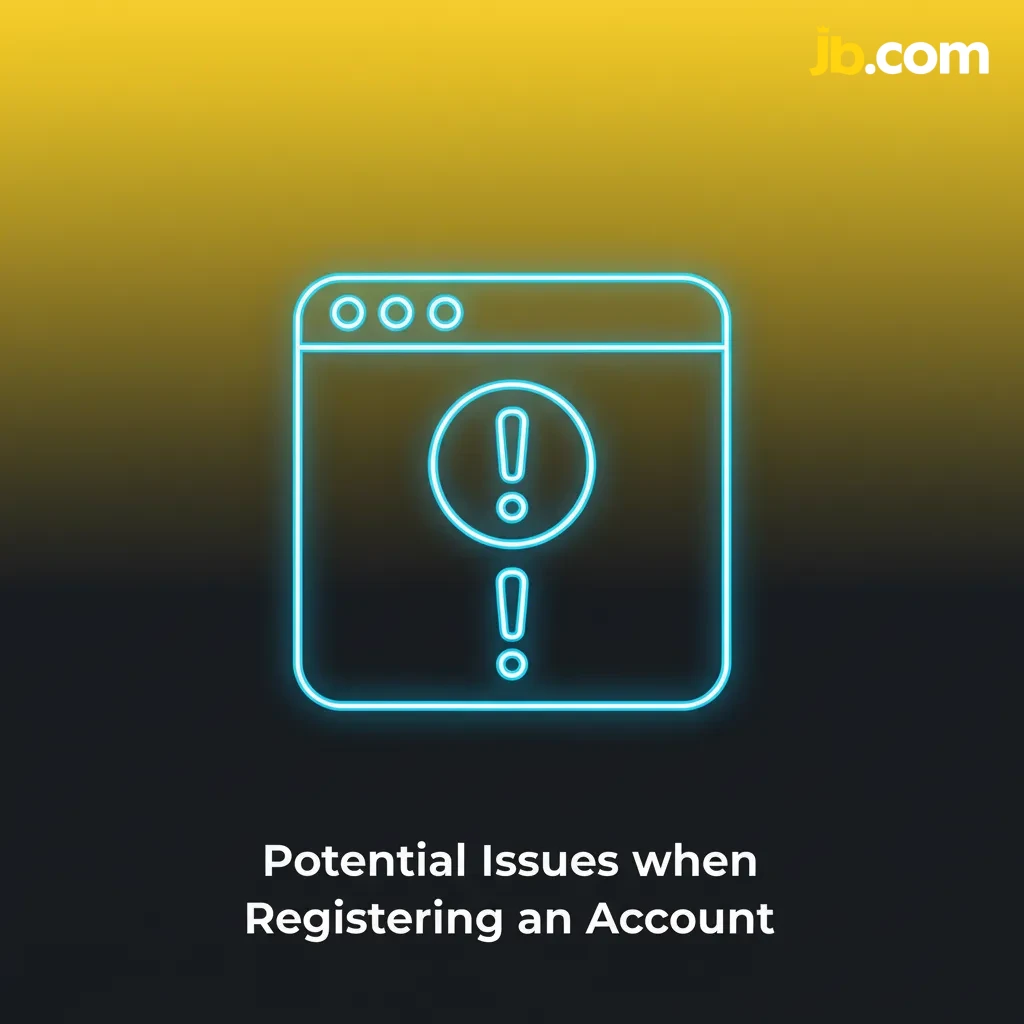
Account Password Recovery
You can reset a forgotten password anytime. Keep your email or phone nearby.
- Click Forgot Password on the login page.
- Choose reset method: email link or SMS code.
- Enter the email or phone on your account.
- Open the link or enter the code to verify.
- Create a new password and sign in.

Delete your JB Casino Account if Needed
You may close your account for self‑exclusion, long breaks, or data requests. You can request a temporary or permanent closure.
- Withdraw funds: Cash out any balance before you request closure.
- Open Help Centre: Request account closure or self‑exclusion and choose a time frame.
- Confirm: Verify identity if asked and receive email confirmation.

FAQ
How long does verification take in the Philippines?
Most reviews finish within a few hours. Complex cases can take up to 24–48 hours.
What payment options can you use in PHP?
You can use local bank transfers and popular e‑wallets. Check the Cashier for current methods and limits.
Can you add two‑factor authentication?
Yes. Enable 2FA in Security settings to receive a code by SMS or an authenticator app.
Which devices and browsers are supported?
Recent versions of iOS and Android are supported. On desktop, use Chrome, Safari, Firefox, or Edge.
How do you change your registered phone number?
Go to Profile and request a number change. You may be asked to confirm ID before the update.
Updated:
